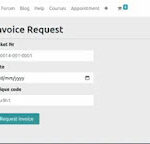Tips to keep your Odoo database running smoothly and efficiently
Regular Database Maintenance: Perform regular maintenance tasks like vacuuming, analyzing, and reindexing your database to keep it organized and optimize its performance.
Monitor Database Performance: Use tools like pgAdmin or Odoo’s built-in database statistics to monitor database performance regularly. Identify and address any bottlenecks or performance issues promptly.
Limit the Use of Unnecessary Modules: Disable or remove any unnecessary modules or features that are not being used to reduce database load and streamline the system.
Optimize Queries and Indexes: Ensure that your database queries are efficient and use proper indexes where necessary to speed up data retrieval
Backup and Restore: Regularly back up your database to prevent data loss and facilitate disaster recovery. Also, test the restoration process to ensure the backups are valid.
Control Access Rights: Assign appropriate access rights to users based on their roles and responsibilities. Limit access to sensitive data to prevent accidental or unauthorized changes.
Schedule Automated Actions: Utilize Odoo’s automated actions to schedule tasks like archiving old records or cleaning up unnecessary data automatically.
Caching: Implement caching mechanisms to reduce the load on the database and improve response times. Utilize tools like Redis for caching frequently accessed data.
Optimize File Storage: Store large files and attachments (e.g., images, documents) on an external file server or cloud storage to avoid bloating the database.
Hardware and Server Considerations: Ensure that your server hardware and resources are sufficient to handle the expected load. Monitor server performance regularly and consider scaling up resources if needed.
Update Odoo Regularly: Stay up-to-date with the latest Odoo releases and updates. New versions often include performance improvements and bug fixes.
Divide Data into Multiple Databases: For larger installations, consider using sharding or partitioning to distribute data across multiple databases, reducing the load on each individual database.
Optimize Image Sizes: Resize and compress images before uploading them to Odoo to reduce storage space and improve loading times.
Use Odoo’s Built-in Reports: Prefer Odoo’s built-in reports over custom reports whenever possible. Built-in reports are usually optimized for performance.
Implement Caching at the Web Server Level: Configure web server caching to reduce the number of requests hitting the Odoo server and improve response times.