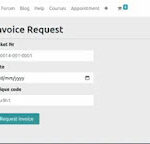Customizing Odoo: Tailoring the Perfect ERP Solution for Your Business”
Odoo, the robust open-source ERP platform, is designed to be flexible and adaptable to meet various business needs. However, every business is unique, and customization plays a crucial role in tailoring Odoo to fit your specific requirements. In this blog post, we will explore the process of customizing Odoo and how it empowers businesses to create their perfect ERP solution.
Identifying Business Requirements:
The first step in customizing Odoo is understanding your business’s unique needs and pain points. Evaluate your workflows, processes, and areas that require improvement. By identifying specific requirements, you can target your customization efforts more effectively.
Choosing the Right Modules:
Odoo offers a wide range of modules for different business functions. Select the modules that align with your requirements and industry. Whether it’s sales, inventory, accounting, HR, or project management, carefully choosing the right modules will form the foundation of your customized Odoo instance.
Configuring Existing Modules:
Odoo provides extensive configuration options that allow you to adjust module settings to suit your business processes. Explore the various configuration menus and options within each module to fine-tune the ERP system to your exact needs without the need for extensive coding.
Developing Custom Modules:
For unique business processes not covered by existing Odoo modules, custom module development comes into play. Learn about Odoo’s development framework and create custom modules to extend the platform’s functionality. Develop features and workflows tailored to your business’s requirements.
Integrating Third-Party Apps:
Leverage the power of third-party apps and integrations to enhance your Odoo experience. Explore the Odoo app store for pre-built extensions that add new features or integrate with other software tools, streamlining your operations and enhancing productivity.
Designing a Custom User Interface:
User experience is critical for ERP adoption. Customize Odoo’s user interface to match your branding, improve user navigation, and create a more intuitive experience for your team members. A well-designed user interface can significantly impact user acceptance and productivity.
Testing and Quality Assurance:
Before deploying customizations to a live environment, thorough testing is essential. Conduct extensive quality assurance checks to ensure that customizations work as expected and don’t conflict with existing features. This step helps avoid potential disruptions to daily operations.
Training and User Adoption:
Introducing customized Odoo to your team requires proper training and support. Ensure that your employees are well-trained on the new workflows and features to maximize the benefits of the customized ERP system. User buy-in is crucial for successful ERP implementation.
Conclusion:
Customizing Odoo empowers businesses to build an ERP solution that perfectly fits their unique needs. Whether it’s through module configuration, custom development, or third-party integrations, Odoo’s flexibility allows businesses to streamline processes, increase efficiency, and make informed decisions. By investing in thoughtful customization and user training, organizations can fully leverage the power of Odoo to achieve sustainable growth and success.