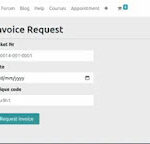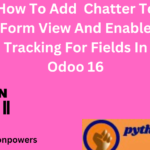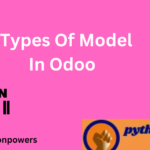Identify the model you want to add the One2many field to. Let’s assume that you want to add a One2many field to the “appointment.pharmacy” model
from odoo import api, fields, models
class HospitalAppointment(models.Model):
_name = ‘hospital.appointment’
_description=’hospital.appointment’
pharmacy_id = fields.One2many(‘appointment.pharmacy’, ‘appointment_id’, string=’pharmacy_id’ )
#if we want to create many2one field first we can create a two model for relational fields in odoo
class AppointmentPharmacy(models.Model):
_name = ‘appointment.pharmacy’
_description = ‘appointment pharmacy’
appointment_id = fields.Many2one(comodel_name=’hospital.appointment’, string=’appointment_id’)
# we can also create one xml file like appointment _view.xml
<?xml version=”1.0″ encoding=”utf-8″?>
<odoo>
<record id=”view_hospital_appointment_form” model=”ir.ui.view”>
<field name=”name”>hospital.appointment.form</field>
<field name=”model”>hospital.appointment</field>
<field name=”arch” type=”xml”>
<form>
<notebook>
<page string=’pharmacy’ name=’pharmacy’>
<field name=’pharmacy_id’>
</field>
</page>
</notebook>
</sheet>
</form>
</field>
</record>
</odoo>
after that we can add xml file in __manifest__.py
{
‘name’: ‘Hospital Management’,
‘version’: ‘1.2’,
‘category’: ‘Hospital Management System’,
‘author’: ‘pythonpowers’,
‘sequence’: -100,
‘summary’: ‘HMS’,
‘description’: “””
This module contains all the common features of Hospital Managent System.
“””,
‘depends’: [‘mail’,’base’,’product’],
‘data’: [
‘
‘views/appointment_view.xml’,
],
‘demo’: [],
‘application’:True,
‘installable’: True,
‘assets’: {
},
‘license’: ‘LGPL-3’,
}
For any inquiries, suggestions, or feedback, you can reach out to us through the provided contact form on our blog. We make an effort to respond to all queries in a timely manner and appreciate your engagement with our content.