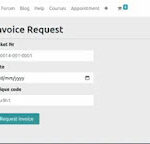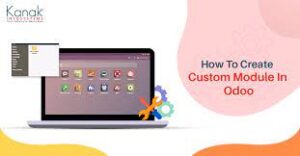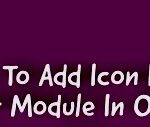How To Create Custom Module In Odoo16
To create a custom module in Odoo 16, you can follow these steps:
- Create a new directory for your Odoo16 by the name of Custom_addons. The inside of Custom_addons we can create a Custom Module and and the directory for your custom module should be named according to your module’s name.
- Within your Hospital Management module , create a manifest file named __manifest__.py with the following content
{
‘name’: ‘Hospital Management’,
‘version’: ‘1.2’,
‘category’: ‘Hospital Management System’,
‘author’: ‘pythonpowers’,
‘sequence’: -100,
‘summary’: ‘HMS’,
‘description’: “””
This module contains all the common features of Hospital Managent System.
“””,
‘depends’: [],
‘data’: [],
‘demo’: [],
‘application’:True,
‘installable’: True,
‘assets’: {
},
This file provides basic metadata for your module, including its name, version, summary, description, and dependencies.