Create Database :
When we install Odoo in our system we automatically redirected to database creation page.
In that page, Odoo provides basic instructions for creating your database.
.Click <Create Database> and you will be redirected to Odoo Apps.
You can see the Apps from the app list, install any module according to your need.
Note: – You can create any number of database later from the same window.
Backup and Restore Database
To Backup a Database
And after successful restoration we can see the restored database listed in the database management page.
Duplicate Database
. Manage Database -> Duplicate
Duplicate Database
And After a few seconds, we can see the duplicated database in the database list.
Master Password :
Master Password is the key-stone element which controls entire Odoo Databases. Database creation, deletion, duplication etc. actions can’t be performed without the master password. So it is advisable to create a strong master password for your Odoo system.
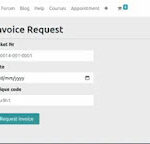











.jpeg)
.jpeg)
.jpeg)