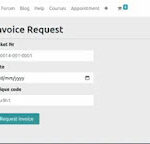User Authentication and Authorization:
|
Authentication: |
The process of validating user is called authentication. |
|
Authorization: |
The process of validating access permissions of user is called authorization. |
Generally our web pages can be accessed by any person
without having any restrictions. But some times our
business requirement is to access a web page
compulsory we have to register and login.Then only
end user can able to access our page. To fulfill such of
requirements we should go for Django
authentication and authorization module.(auth application)
Django provides the following 2 in built applications for user authentication.
1) django.contrib.auth
2) django.contrib.contenttypes
auth application is authentication application of Django.
This auth application internally uses content
types application to track models installed in
our database.
Django uses PBKDF2_Sha256 algorithm to encrypt
passwords and hence passwords won’tbe stored
in plain text form and we can expect more security.
Even superuser also can’t see any user’s password.
Based on our requirement, we can use more secure hashing
algorithms also like bcrypt and argon2.
We can install with pip as follows.
pip install bcrypt
pip install django[argon2]
More secured algorithm is argon2 and then bcrypt followed
PBKDF2.
In settings.py we have to configure password
hashers as follows.
|
1) PASSWORD_HASHERS=[ |
|
2) ‘django.contrib.auth.hashers.Argon2PasswordHasher’, |
|
3) ‘django.contrib.auth.hashers.BCryptSHA256PasswordHasher’, |
|
4) ‘django.contrib.auth.hashers.BCryptPasswordHasher’, |
|
5) ‘django.contrib.auth.hashers.PBKDF2PasswordHasher’, |
|
6) ‘django.contrib.auth.hashers.PBKDF2SHA1PasswordHasher’, |
|
7) ] |
Django will always consider from first to last. ie order is important.
Just like templates and static folder, we have to create media folder also.
Difference between Static and Media Folders:
. Static folder contains images, CSS files etc which are
provided by application to the end user.
. But media folder contains the resources like images
provided by end user to the application
(like profile image etc)
How to Configure Media Folder in settings.py File:
MEDIA_DIR = os.path.join(BASE_DIR,’media’)
MEDIA_ROOT = MEDIA_DIR
MEDIA_URL = ‘/media/’
from django.contrib.auth.decorators import login_required
@login_required
def java_exams_view(request):
return render(request,’testapp/java.html’)
If we use @login_required decorator for any view
function,then auth application will check whether
user login or not. If the user not login then
the control will be forwarded to login page.
http://127.0.0.1:8000/accounts/login/?next=/java/
We have to configure auth application url patterns in urls.py file.
from django.conf.urls import url,include
TemplateDoesNotExist at /accounts/login/registration/login.html
url(‘accounts/’, include(‘django.contrib.auth.urls’)),
In our project auth application urls also included.
login link of auth application: /accounts/login/
logout link of auth application: /accounts/logout
After logout then Django default logout page will be
displayed. Instead of this default target page we can
configure our own target page inside settings.py
as follows.
LOGOUT_REDIRECT_URL=’/’
If we click login link explicitly and after login by default
the control will goes to
http://127.0.0.1:8000/accounts/profile/
But we can configure our own target page after login
inside settings.py as follows.
LOGIN_REDIRECT_URL=’/’
Authentication Application:
views.py
|
1) from django .shortcuts import render |
|
2) from django .contrib .auth .decorators import login_required |
|
3) |
|
4) #Createyourviewshere. |
|
5) def home_page_view(request): |
|
6) return render(request,‘testapp/home.html’) |
|
7) |
|
8) @login_required |
|
9) def java_exams_view(request): |
|
10) return render(request,‘testapp/javaexams.html’) |
|
11) @login_required |
|
12) def python_exams_view(request): |
|
13) return render(request,‘testapp/pythonexams.html’) |
|
14) @login_required |
|
15) def aptitude_exams_view(request): |
|
16) return render(request,‘testapp/aptitudeexams.html’) |
|
17) |
|
18) def logout_view(request): |
|
19) return render(request,‘testapp/logout.html’) |
urls.py
|
1) from django .conf .urls import url ,include |
|
2) from django .contrib import admin |
|
3) from testapp import views |
|
4) |
|
5) urlpatterns=[ |
|
6) url(r‘^admin/’, admin.site.urls), |
|
7) url(‘accounts/’,include(‘django.contrib.auth.urls’)), |
|
8) url(r‘^$’, views.home_page_view), |
|
9) url(r‘^python/’, views.python_exams_view), |
|
10) url(r‘^java/’, views.java_exams_view), |
|
11) url(r‘^aptitude/’, views.aptitude_exams_view), |
|
12) url(r‘^logout/’, views.logout_view), |
|
13) ] |
auth123.css
|
1) body{ |
|
2) background: #efb917; |
|
3) color:blue; |
|
4) } |
|
5) .jumbotron{ |
|
6) background: green; |
|
7) color:white; |
|
8) } |
base.html
|
1) <!DOCTYPEhtml> |
|
2) {%loadstaticfiles%} |
|
3) <htmllang=“en”dir=“ltr”> |
|
4) <head> |
|
5) <meta charset=“utf-8”> |
|
6) <title></title> |
|
7) <!– Latest compiled and minified CSS –> |
|
8) <linkrel=“stylesheet”href=“https://maxcdn. bootstrapcdn.com/bootstrap/3.3.7/cs |
|
s/bootstrap.min.css” integrity=“sha384- BVYiiSIFeK1dGmJRAkycuHAHR g32OmUcww7on3RYdg4Va+ PmSTsz/K68vbdEjh4u” |
|
crossorigin=“anonymous”> |
|
9) <linkrel=“stylesheet”href=” {%static”css/auth123.css”%}”> |
|
10) </head> |
|
11) <body> |
|
12) <nav class=‘navbar navbar-default navbar-inverse’> |
|
13) <div class=“container”> |
|
14) <div class=“navbar-header”> |
|
15) <a class=“navbar-brand” href=“/”> PYTHONPOWER</a> |
|
16) </div> |
|
17) <ul class=‘nav navbar-nav’> |
|
18) <li> <a href=“/java”>Java Exams</a> </li> |
|
19) <li> <a href=“/python”>Python Exams</a> </li> |
|
20) <li> <a href=“/aptitude”>Aptitude Exams</a> </li> |
|
21) </ul> |
|
22) <ul class=‘nav navbar-nav navbar-right’> |
|
23) <li> <a href=“#”>Signup</a> </li> |
|
24) <li> <a href=“/accounts/login/”>Login</a> </li> |
|
25) <li> <a href=“/accounts/logout/”>Logout</a> </li> |
|
26) </ul> |
|
27) </div> |
|
28) </nav> |
|
29) {%block body_block%} |
|
30) {%endblock%} |
|
31) </body> |
|
32) </html> |
home.html
|
1) <!DOCTYPEhtml> |
|
2) {%extends’testapp/base.html’%} |
|
3) {%block body_block%} |
|
4) <div class=“jumbotron” > |
|
5) <div class=“container”> |
|
6) <h1>Welcome to Pythonpower </h1> |
|
7) <h2>Rules:</h2> |
|
8) <ul> |
|
9) <li>Rule-1:You should write only one exam per day</li> |
|
10) <li>Rule-1:You should write only one exam per day</li> |
|
11) <li>Rule-1:You should write only one exam per day</li> |
|
12) <li>Rule-1:You should write only one exam per day</li> |
|
13) <li>Rule-1:You should write only one exam per day</li> |
|
14) <li>Rule-1:You should write only one exam per day</li> |
|
15) <li>Rule-1:You should write only one exam per day</li> |
|
16) </ul> |
|
17) </div> |
|
18) </div> |
|
19) {%endblock%} |
javaexams.html
|
1) <!DOCTYPEhtml> |
|
2) {%extends’testapp/base.html’%} |
|
3) {%block body_block%} |
|
4) <div class=“jumbotron” > |
|
5) <div class=“container” align=‘center’> |
|
6) <h1>Welcome to Java Exams</h1> |
|
7) </div> |
|
8) </div> |
|
9) {%endblock%} |
pythonexams.html
|
1) <!DOCTYPEhtml> |
|
2) {%extends’testapp/base.html’%} |
|
3) {%block body_block%} |
|
4) <div class=“jumbotron” > |
|
5) <div class=“container” align=‘center’> |
|
6) <h1>Welcome to Python Exams</h1> |
|
7) </div> |
|
8) </div> |
|
9) {%endblock%} |
aptitudeexams.html
|
1) <!DOCTYPEhtml> |
|
2) {%extends’testapp/base.html’%} |
|
3) {%block body_block%} |
|
4) <div class=“jumbotron” > |
|
5) <div class=“container” align=‘center’> |
|
6) <h1>Welcome to Aptitude Exams</h1> |
|
7) </div> |
|
8) </div> |
|
9) {%endblock%} |
registration/login.html
|
1) <!DOCTYPEhtml> |
|
2) {%extends’testapp/base.html’%} |
|
3) {%block body_block%} |
|
4) <div class=“container” align=‘center’> |
|
5) <h1>Login to write Exams…</h1> |
|
6) <form method=“post”> |
|
7) {{form.as_p}} |
|
8) {%csrf_token%} |
|
9) <button type=“submit”>Login</button> |
|
10) </form> |
|
11) </div> |
|
12) {%endblock%} |
testapp/logout.html
|
1) <!DOCTYPEhtml> |
|
2) {%extends’testapp/base.html’%} |
|
3) {%block body_block%} |
|
4) <div class=“jumbotron” > |
|
5) <div class=“container”> |
|||||||||||||||||||
|
6) <h1>Thanks for visiting Pythpn power</h1> |
|||||||||||||||||||
|
7) <p>Anyway we are feeling very sad |
|||||||||||||||||||
|
</p> |
|||||||||||||||||||
|
8) <h2>Please Login Again:</h2> |
|||||||||||||||||||
|
9) <a href=“/accounts/login” class=“btn btn-primary btn-lg btn-success”> |
|||||||||||||||||||
|
Login</a> |
|||||||||||||||||||
|
10) </div> |
|||||||||||||||||||
|
11) </div> |
|||||||||||||||||||
|
12) {%endblock%} settings.py
Configure Signup Form: forms.py
views.py
|
urls.py
|
1) urlpatterns=[ |
|
2) …. |
|
3) url(r‘^signup/’, views.signup_view), |
4) ]
Password Hashers in settings.py
|
1) PASSWORD_HASHERS=[ |
|
2) #’django.contrib.auth.hashers.Argon2PasswordHasher’, |
|
3) ‘django.contrib.auth.hashers.BCryptSHA256 PasswordHasher’, |
|
4) ‘django.contrib.auth.hashers. BCryptPasswordHasher’, |
|
5) ‘django.contrib.auth.hashers. PBKDF2PasswordHasher’, |
|
6) ‘django.contrib.auth.hashers. PBKDF2SHA1PasswordHasher’, |
|
7) ] |