Session Management:
1) Client and Server can communicate with some common
language which is nothing but HTTP.
2) The basic limitation of HTTP is, it is stateless protocol.
i.e it is unable to remember. client information for future
purpose across multiple requests. Every request to the
server is treated as new request.
3) Hence some mechanism must be required at server side
to remember client information across multiple requests.
This mechanism is nothing but session
management mechanism.
4) The following are various session management mechanisms.
1) Cookies
2) Session API
3) URL Rewriting
4) Hidden Form Fields etc
Session Management By using Cookies:
Cookie is a very small amount of information created by Server
and maintained by client.
Whenever client sends a request to the server,if server
wants to remember client information for the future
purpose then server will create cookie object with the
required information. Server will send that Cookie
object to the client as the part of response. Client will
save that cookie in its local machine and send to the server
with every consecutive request. By accessing cookies from
the request server can remember client information.
How to Test our Browser Supports Cookies OR not:
We have to use the following 3 methods on the request object.
1) set_test_cookie()
2) test_cookie_worked()
3) delete_test_cookie()
views.py
|
1) from django .shortcuts import render |
|
2) from django .http import HttpResponse |
|
3) |
|
4) #Create your views here. |
|
5) def index(request): |
|
6) request.session.set_test_cookie() |
|
7) return HttpResponse(‘<h1>index Page</h1>’) |
|
8) |
|
9) def check_view(request): |
|
10) if request.session.test_cookie_worked(): |
|
11). print(‘cookies are working properly’) |
|
12) request.session.delete_test_cookie() |
|
13) return HttpResponse(‘<h1>Checking Page</h1>’) |
Application-1
Session Management by using Cookies
(PageCount Application)
views.py
|
1) from django .shortcuts import render |
|||||||||||||||||||
|
2) |
|||||||||||||||||||
|
3) #Create your views here. |
|||||||||||||||||||
|
4) def count_view(request): |
|||||||||||||||||||
|
5) if ‘count’ in request.COOKIES: |
|||||||||||||||||||
|
6) newcount=int(request.COOKIES[‘count’])+1 |
|||||||||||||||||||
|
7) else: |
|||||||||||||||||||
|
8) newcount=1 |
|||||||||||||||||||
|
9) response=render(request,‘testapp/count.html’,{‘count’:newcount}) |
|||||||||||||||||||
|
10) response.set_cookie(‘count’,newcount) |
|||||||||||||||||||
|
11) return response count.html
|
|
1) from django .shortcuts import render |
|
2) from testapp .forms import LoginForm |
|
3) import datetime |
|
4) |
|
5) #Createyourviewshere. |
|
6) def home_view(request): |
|
7) form=LoginForm() |
|
8) return render(request,‘testapp/home.html’,{‘form’:form}) |
|
9) |
|
10) def date_time_view(request): |
|
11) # form=LoginForm(request.GET) |
|
12) name=request.GET[‘name’] |
|
13) response=render(request,‘testapp/datetime.html’,{‘name’:name}) |
|
14) response.set_cookie(‘name’,name) |
|
15) return response |
|
16) |
|
17) def result_view(request): |
|
18) name=request.COOKIES[‘name’] |
|
19) date_time=datetime.datetime.now() |
|
20) my_dict={‘name’:name,‘date_time’:date_time} |
|
21) return render(request,‘testapp/result.html’,my_dict) |
home.html
|
1) <!DOCTYPEhtml> |
|
2) <htmllang=“en”dir=“ltr”> |
|
3) <head> |
|
4) <meta charset=“utf-8”> |
|
5) <title></title> |
|
6) </head> |
|
7) <body> |
|
8) <h1>Welcome to Pythonpower</h1> |
|
9) <form action=“/second”> |
|
10) {{form.as_p}} |
|
11) {%csrf_token%} |
|
12) <input type=“submit” name=“” value=“Enter Name”> |
|
13) </form> |
|
14) </body> |
|
15) </html> |
datetime.html
|
1) <!DOCTYPEhtml> |
|
2) <htmllang=“en”dir=“ltr”> |
|
3) <head> |
|
4) <meta charset=“utf-8”> |
|
5) <title></title> |
|
6) </head> |
|
7) <body> |
|
8) <h1>Hello {{name}}</h1> <hr> |
|
9) <a href=“/result”>Click Here to get Date and Time</a> |
|
10) </body> |
|
11) </html> |
result.html
|
1) <!DOCTYPEhtml> |
|
2) <htmllang=“en”dir=“ltr”> |
|
3) <head> |
|
4) <meta charset=“utf-8”> |
|
5) <title></title> |
|
6) </head> |
|
7) <body> |
|
8) <h1>Hello {{name}}</h1><hr> |
|
9) <h1>Current Date and Time:{{date_time}}</h1> |
|
10) <a href=“/result”>Click Here to get Updated Date and Time</a> |
|
11) </body> |
|
12) </html> |
|
Application-3 |
Session Management by using Cookies |
views.py
|
1) from django .shortcuts import render |
|
2) |
|
3) #Create your views here. |
|
4) def name_view(request): |
|
5) return render(request,‘testapp/name.html’) |
|
6) |
|
7) def age_view(request): |
|
8) name=request.GET[‘name’] |
|
9) response=render(request,‘testapp/age.html’,{‘name’:name}) |
|
10) response.set_cookie(‘name’,name) |
|
11) return response |
|
12) |
|
13) def gf_view(request): |
|
14) age=request.GET[‘age’] |
|
15) name=request.COOKIES[‘name’] |
|
16) response=render(request,‘testapp/gf.html’,{‘name’:name}) |
|
17) response.set_cookie(‘age’,age) |
|
18) return response |
|
19) |
|
20) def results_view(request): |
|
21) name=request.COOKIES[‘name’] |
|
22) age=request.COOKIES[‘age’] |
|
23) gfname=request.GET[‘gfname’] |
|
24) response=render(request,‘testapp/results.html’,{‘name’:name,‘age’:age,‘ |
|
gfname’:gfname}) |
|
25) response.set_cookie(‘gfname’,gfname) |
|
26) return response |
name.html
|
1) <!DOCTYPEhtml> |
|
2) <htmllang=“en”dir=“ltr”> |
|
3) <head> |
|
4) <meta charset=“utf-8”> |
|
5) <title></title> |
|
6) </head> |
|
7) <body> |
|
8) <h1>Welcome to Pythonpower</h1> |
|
9) <form action=‘/age’> |
|
10) Enter Name: <input type=“text” name=“name” value=“”><br><br> |
|
11) <input type=“submit” name=“” value=“Submit Name”> |
|
12) </form> |
|
13) </body> |
|
14) </html> |
age.html
|
1) <!DOCTYPEhtml> |
|
2) <htmllang=“en”dir=“ltr”> |
|
3) <head> |
|
4) <meta charset=“utf-8”> |
|
5) <title></title> |
|
6) </head> |
|
7) <body> |
|
8) <h1>Hello {{name}}..</h1><hr> |
|
9) <form action=‘/gf’> |
|
10) Enter Age: <input type=“text” name=“age” value=“”><br><br> |
|
11) <input type=“submit” name=“” value=“Submit Age”> |
|
12) </form> |
|
13) </body> |
|
14) </html> |
gf.html
|
1) <!DOCTYPEhtml> |
|
2) <htmllang=“en”dir=“ltr”> |
|
3) <head> |
|
4) <meta charset=“utf-8”> |
|
5) <title></title> |
|
6) </head> |
|
7) <body> |
|
9) <form action=‘/results’> |
|
10) Enter Girl Friend Name: <input type=“text” name=“gfname” value=“”><br><br> |
|
11) <input type=“submit” name=“” value=“Submit GFName”> |
|
13) </body> |
|
14) </html> |
results.html
|
1) <!DOCTYPEhtml> |
|
2) <htmllang=“en”dir=“ltr”> |
|
3) <head> |
|
4) <meta charset=“utf-8”> |
|
5) <title></title> |
|
6) </head> |
|
7) <body> |
|
8) <h1>Hello {{name}} Thanks for providing info</h1> |
|
9) <h2>Please cross check your data and confirm</h2><hr> |
|
10) <ul> |
|
11) <li>Name:{{name}}</li> |
|
12) <li>Age:{{age}}</li> |
|
13) <li>Girl Friend Name:{{gfname}}</li> |
|
14) </ul> |
|
15) </body> |
|
16) </html> |
Limitations of Cookies:
1) By using cookies we can store very less amount
of information. The size of the cookie is fixed.
Hence if we want to store huge amount of
information then cookie is not best choice.
2) Cookie can hold only string information.
If we want to store non-string objects
then we should not use cookies.
3) Cookie information is stored at client side and
hence there is no security.
4) Everytime with every request, browser will
send all cookies related to that application,
which creates network traffic problems.
5) There is a limit on the max number of cookies
supported by browser.
Temporary vs Permanent Cookies:
1) If we are not setting any max_age for the cookie,then
the cookies will be stored in browsers cache.Once we
closed browser automatically the cookies will be
expired.Such type of cookies are called temporary Cookies.
2)We can set temporary Cookie as follows:
response.set_cookie(name,value)
3) If we are setting max_age for the cookie,then cookies
will. be stored in local file system. permanently.Once
the specified max_age expires then only cookies will
be. expired.Such type of cookies are called
permanent or persistent cookies. We can set
Permanent Cookies as follows
# response.set_cookie(name,value,max_age=180)
# response.set_cookie(name,value,180)
4) The time unit for max_age is in seconds.
Application-4 Session Management by using Cookies
(Shopping Cart Application)
views.py
|
1) from django .shortcuts import render |
|
2) from testapp .forms import ItemAddForm |
|
3) |
|
4) #Createyourviewshere. |
|
5) def index(request): |
|
6) return render(request,‘testapp/home.html’) |
|
7) def additem(request): |
|
8) form=ItemAddForm() |
|
9) response=render(request,‘testapp/additem.html’,{‘form’:form}) |
|
10) if request.method==‘POST’: |
|
11) form=ItemAddForm(request.POST) |
|
12) if form.is_valid(): |
|
13) name=form.cleaned_data[‘itemname’] |
|
14) quantity=form.cleaned_data[‘quantity’] |
|
15) response.set_cookie(name,quantity,180) |
|
16) # return index(request) |
|
17) return response |
|
18) def displayitem_view(request): |
|
19) return render(request,‘testapp/showitems.html’) |
home.html
|
1) <!DOCTYPEhtml> |
|
2) <htmllang=“en”dir=“ltr”> |
|
3) <head> |
|
4) <meta charset=“utf-8”> |
|
5) <!– Latest compiled and minified CSS –> |
|
6) <linkrel=“stylesheet”href=“https://maxcdn. bootstrapcdn.com/bootstrap/3.3.7/cs |
|
s/bootstrap.min.css” integrity=“sha384- BVYiiSIFeK1dGmJRAkycuHAHRg32Om Ucww7on3RYdg4Va+PmSTsz/K68vbdEjh4u” c |
|
rossorigin=“anonymous”> |
|
7) <title></title> |
|
8) </head> |
|
9) <body> |
|
10) <div class=“container” align=‘center’> |
|
11) <div class=“jumbotron”> |
|
12) <h1>pythonpower ONLINE SHOPPING APP</h1> |
|
13) <a class=“btn btn-primary btn-lg” href=“/add” |
|
role=“button”>ADD ITEM</a> |
|
14) <a class=“btn btn-primary btn-lg” href=“/display” |
|
role=“button”>Display ITEMS</a> |
|
16) </div> |
|
17) </body> |
|
18) </html> |
additem.html
|
1) <!DOCTYPEhtml> |
|
2) <htmllang=“en”dir=“ltr”> |
|
3) <head> |
|
4) <meta charset=“utf-8”> |
|
5) <title></title> |
|
6) <link rel=“stylesheet” href=“https://maxcdn. bootstrapcdn.com/bootstrap/3.3.7 |
|
/css/bootstrap.min.css” integrity=“sha384- BVYiiSIFeK1dGmJRAkycuHAHRg32Om Ucww7on3RYdg4Va+PmSTsz/K68vbdEjh4u” |
|
crossorigin=“anonymous”> |
|
7) </head> |
|
8) <body> |
|
9) <div class=“container” align=‘center’> |
|
10) <h1>Add Item Form</h1> |
|
11) <form method=“post”> |
|
12) {{form.as_p}} |
|
13) {%csrf_token%} |
|
14) <input type=“submit” name=“” value=“Add Item”> |
|
15) </form><br><br><br> |
|
16) <a class=“btn btn-primary btn-lg” href=“/display” |
|
role=“button”>Display ITEMS</a> |
|
17) </div> |
|
18) </body> |
|
19) </html> |
showitems.html
|
1) <!DOCTYPEhtml> |
|
2) <htmllang=“en”dir=“ltr”> |
|
3) <head> |
|
4) <meta charset=“utf-8”> |
|
5) <title></title> |
|
6) </head> |
|
7) <body> |
|
8) <h1>Total Cookies Information:</h1> |
|
9) {%if request.COOKIES %} |
|
10) <table border=2> |
|
11) <thead> |
|
12) <th>Cookie Name</th> |
|
13) <th>Cookie Value</th> |
|
14) </thead> |
|
15) {% for key,value in request.COOKIES.items %} |
|
16) <tr> |
|
17) <td>{{key}}</td> |
|
18) <td>{{value}}</td> |
|
19) </tr> |
|
20) {% endfor %} |
|
21) </table> |
|
22) {%else%} |
|
23) <p>Cookie Information is not available</p> |
|
24) {%endif%} |
|
25) </body> |
|
26) </html> |
# Once client sends request to the server,if server wants to remember client information
for the future purpose then server will create session object and store required
information in that object. For every session object a unique identifier available which
is nothing but sessionid.
# Server sends the corresponding session id to the client as the part of response. Client
retrieves the session id from the response and save in the local file system. With every
consecutive request client will that session id. By accessing that session id and
corresponding session object server can remember client. This mechanism is nothing
but session management by using session api.
Note: Session information will be stored in one of following possibilities
1. Inside a File
2. Inside a database
3. Inside Cache
The most straight forward approach is to use django.contrib.sessions application to store
session information in a Django Model/database.
The Model Name is: django.contrib.sessions.models.Session
Note: To use this approach compulsory the following applicaiton should be configured
inside INSTALLED_APPS list of settings.py file.
django.contrib.sessions
If it is not there then we can add, but we have to synchronize database
python manage.py syncdb
Note:
INSTALLED_APPS = [
….
‘django.contrib.sessions’,
…
]
MIDDLEWARE = [
..
‘django.contrib.sessions.middleware.SessionMiddleware’,
….
]
Useful Methods for Session Management:
1) request.session[‘key’] = value
To Add Data to the Session.
2) value = request.session[‘key’]
To get Data from the Session
3) request.session.set_expiry(seconds)
Sets the expiry Time for the Session.
4) request.session.get_expiry_age()
Returns the expiry age in seconds(the number of seconds until this session expire)
5) request.session.get_expiry_date()
Returns the data on which this session will expire
Note: Before using session object in our application, compulsory we have to migrate.
Otherwise we will get the following error.
no such table: django_session
Application-1
Session Management by using Session
API (PageCount Application)
views.py
|
1) from django .shortcuts import render |
|
2) |
|
3) #Createyourviewshere. |
|
4) def page_count_view(request): |
|
5) count=request.session.get(‘count’,0) |
|
6) newcount=count+1 |
|
7) request.session[‘count’]=newcount |
|
8) print(request.session.get_expiry_age()) |
|
9) print(request.session.get_expiry_date()) |
|
10) return render(request,‘testapp/pagecount.html’,{‘count’:newcount}) |
pagecount.html
|
1) <!DOCTYPEhtml> |
|
2) <htmllang=“en”dir=“ltr”> |
|
3) <head> |
|
4) <meta charset=“utf-8”> |
|
5) <title></title> |
|
6) <style > |
|
7) span{ |
|
8) font-size: 300px; |
|
10) </style> |
|
11) </head> |
|
12) <body> |
|
13) <h1>The Page Count:<span>{{count}}</span></h1> |
|
14) </body> |
|
15) </html> |
Application-2
Session Management by using Session
API ( Profile Application)
forms.py
|
1) from django import forms |
|
2) class NameForm(forms.Form): |
|
3) name=forms.CharField() |
|
4) |
|
5) class AgeForm(forms.Form): |
|
6) age=forms.IntegerField() |
|
7) |
|
8) class GFForm(forms.Form): |
|
9) gf=forms.CharField() |
views.py
|
1) from django .shortcuts import render |
||||||||||||||||||||||||
|
2) from testapp .forms import * |
||||||||||||||||||||||||
|
3) |
||||||||||||||||||||||||
|
4) #Createyourviewshere. |
||||||||||||||||||||||||
|
5) def name_view(request): |
||||||||||||||||||||||||
|
6) form=NameForm() |
||||||||||||||||||||||||
|
7) return render(request,‘testapp/name.html’,{‘form’:form}) |
||||||||||||||||||||||||
|
8) |
||||||||||||||||||||||||
|
9) def age_view(request): |
||||||||||||||||||||||||
|
10) name=request.GET[‘name’] |
||||||||||||||||||||||||
|
11) request.session[‘name’]=name |
||||||||||||||||||||||||
|
12) form=AgeForm() |
||||||||||||||||||||||||
|
13) return render(request,‘testapp/age.html’,{‘form’:form}) |
||||||||||||||||||||||||
|
14) |
||||||||||||||||||||||||
|
15) def gf_view(request):
name.html
|
age.html
|
1) <!DOCTYPEhtml> |
|
2) <htmllang=“en”dir=“ltr”> |
|
3) <head> |
|
4) <meta charset=“utf-8”> |
|
5) <title></title> |
|
6) </head> |
|
7) <body> |
|
8) <h1>Age Registration Form</h1><hr> |
|
9) <form action=“/gf” > |
|
10) {{form}} |
|
11) {%csrf_token%}<br><br> |
|
12) <input type=“submit” name=“” value=“Submit Age”> |
|
13) </form> |
|
14) </body> |
|
15) </html> |
gf.html
|
1) <!DOCTYPEhtml> |
|
2) <htmllang=“en”dir=“ltr”> |
|
3) <head> |
|
4) <meta charset=“utf-8”> |
|
5) <title></title> |
|
6) </head> |
|
7) <body> |
|
8) <h1>Girl Friend Registration Form</h1><hr> |
|
9) <form action=“/results” > |
|
10) {{form}} |
|
11) {%csrf_token%}<br><br> |
|
12) <input type=“submit” name=“” value=“Submit GF Info”> |
|
13) </form> |
|
14) </body> |
|
15) </html> |
results.html
|
1) <!DOCTYPEhtml> |
|
2) <htmllang=“en”dir=“ltr”> |
|
3) <head> |
|
4) <meta charset=“utf-8”> |
|
5) <title></title> |
|
6) </head> |
|
7) <body> |
|
8) {%if request.session %} |
|
9) <h1>Thanks for providing information..Plz confirm once</h1> |
|
10) <ul> |
|
11) {%for key,value in request.session.items %} |
|
12) <li> <h2>{{key|upper}}: {{value|title}}</h2> </li> |
|
13) {%endfor%} |
|
14) </ul> |
|
15) {%else%} |
|
16) <p>No Information available</p> |
|
17) {%endif%} |
|
18) </body> |
|
19) </html> |
Application-3
Session Management by using Session
API ( Shopping Cart Application)
settings.py
|
1) DATABASES={ |
|
2) ‘default’: { |
|
3) ‘ENGINE’: ‘django.db.backends.mysql’, |
|
4) ‘NAME’: ’employeedb’, |
|
5) ‘USER’:‘root’, |
|
6) ‘PASSWORD’:‘root’ |
|
7) } |
|
8) } |
forms.py
|
1) from django import forms |
|
2) class AddItemForm(forms.Form): |
|
3) name=forms.CharField() |
|
4) quantity=forms.IntegerField() |
views.py
|
1) from django .shortcuts import render |
|
2) from testapp .forms import* |
|
3) |
|
4) #Createyourviewshere. |
|
5) def add_item_view(request): |
|
6) form=AddItemForm() |
|
7) if request.method==‘POST’: |
|
8) name=request.POST[‘name’] |
|
9) quantity=request.POST[‘quantity’] |
|
10) request.session[name]=quantity |
|
11) return render(request,‘testapp/additem.html’,{‘form’:form}) |
|
12) |
|
13) def display_items_view(request): |
|
14) return render(request,‘testapp/displayitems.html’) |
additem.html
|
1) <!DOCTYPEhtml> |
|
2) <htmllang=“en”dir=“ltr”> |
|
3) <head> |
|
4) <meta charset=“utf-8”> |
|
5) <title></title> |
|
6) <link rel=“stylesheet” href=“https://maxcdn. bootstrapcdn.com/bootstrap/3.3.7 bootstrap.min.css” integrity=“sha384- |
|
BVYiiSIFeK1dGmJRAkycuHAHRg32 OmUcww7on3RYdg4Va+PmSTsz/K68vbdEjh4u” c |
|
7) </head> |
|
8) <body> |
|
9) <div class=“container” align=‘center’> |
|
10) <h1>Add Item Form</h1> |
|
11) <form method=‘POST’> |
|
12) {{form.as_p}} |
|
13) {%csrf_token%} |
|
14) <input type=“submit” name=“” value=“Add Item”> |
|
15) </form><br><br><br> |
|
16) <a class=“btn btn-primary btn-lg” |
|
href=“/display” role=“button”>Display ITEMS</a> |
|
17) </div> |
|
18) </body> |
|
19) </html> |
displayitems.html
|
1) <!DOCTYPEhtml> |
|
2) <htmllang=“en”dir=“ltr”> |
|
3) <head> |
|
4) <meta charset=“utf-8”> |
|
5) <title></title> |
|
6) </head> |
|
7) <body> |
|
8) <h1>Your Shopping Cart Information:</h1> |
|
9) {%if request.session %} |
|
10) <table border=2> |
|
11) <thead> |
|
12) <th>Item Name</th> |
|
13) <th>Quantity</th> |
|
14) </thead> |
|
15) {% for key,value in request.session.items %} |
|
16) <tr> |
|
17) <td>{{key}}</td> |
|
18) <td>{{value}}</td> |
|
19) </tr> |
|
20) {% endfor %} |
|
21) </table> |
|
22) {%else%} |
|
23) <p>No Items in your shopping cart</p> |
|
24) {%endif%} |
|
25) </body> |
|
26) </html> |
Important Methods related to Session:
1) set_expiry(time_in_seconds)
. If we are not performing any operation on the session
specified amount of time (max inactive interval)
then session will be expired automatically.
request.session.set_expiry(120)
. If we set 0 as argument, then the session will expire
once we closed browser.
2) get_expiry_date()
3)get_expiry_date()
Note: We can observer that 0 value and 120 values
are perfectly working in our application
|
1) if request.method==‘POST’: |
|
2) name=request.POST[‘name’] |
|
3) quantity=request.POST[‘quantity’] |
|
4) request.session[name]=quantity |
|
5) request.session.set_expiry(0) |
How to Delete Session Data:
del request.session[sessionkey]
for key in request.session.keys():
del request.session[key]
In settings.py File
SESSION_SAVE_EVERY_REQUEST=True
OR
In views.py
request.session.modified = True
Browser Length Sessions and Persistent Sessions
1) If the session information stored inside browsers cache
such type of sessions are called
browser length sessions.
2) If the session information stored persistently inside
file/database/cache, such type of
sessions are called Persistent sessions.
Note: By default sessions are persistent sessions.
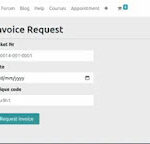










.png)