Django Forms:
1) It is the very important concept in web development.
2) The main purpose of forms is to take user input.
Eg: login form, registration form, enquiry form etc
3) From the forms we can read end user provided input data and we can use that data
based on requirement. We may store in the database for future purpose. We may use
just for validation/authentication purpose etc
4) Here we have to use Django specific forms but not HTML forms.
Advantages of Django Forms over HTML Forms:
1) We can develop forms very easily with python code
2) We can generate HTML Form widgets/components (like textarea, email, pwd etc) very
quickly
3) Validating data will become very easy
4) Processing data into python data structures like list, set etc will become easy
5) Creation of Models based on forms will become easy etc.
Process to generate Django Forms:
Step-1: Creation of forms.py file in our application folder with our required fields.
forms.py:
1) from django import forms
2) class StudentForm(forms.Form):
3) name = forms.CharField()
4) marks = forms.IntegerField()
Note: name and marks are the field names which will be available in html form
Step-2: usage of forms.py inside views.py file:
views.py file is responsible to send this form to the template html file
views.py:
|
1) from django .shortcuts import render |
|
2) from .import forms |
|
|
|
3) #Create your views here. |
|
4) def studentinputview(request): |
|
5) form=forms.StudentForm() 6) my_dict={‘form’:form} 7) return render(request,‘testapp/input.html’, context=my_dict) |
Alternative Short Way:
|
|
|
1)def studentinputview(request): |
|
2 form=forms.StudentForm() 3) return render(request,‘testapp/input.html’, form=form) |
Note: context parameter is optional.We can pass context parameter value directly
without using keyword name ‘context’
Step-3: Creation of html file to hold form:
. Inside template file we have to use
template tag to inject form {{form}}
. It will add only form fields. But there
is no <form> tag and no submit button.
. Even the fields are not arranged properly.
It is ugly form.
We can make proper form as follows
|
1) <h1>RegistrationForm</h1> |
|
2) <div class=“container” align=“center”> |
|
3) <form method=“post”> |
|
4) {{form.as_p}} |
|
5) <input type=“submit” class=“btn btn-primary” name=“” value=“Submit”> 6) </form> |
|
7) </div> |
input.html:
|
1) <!DOCTYPEhtml> |
||||
|
2) {%loadstaticfiles%} |
||||
|
3) <htmllang=“en”dir=“ltr”> |
||||
|
4) <head> |
||||
|
5) <meta charset=“utf-8”> |
||||
|
6) <link rel=“stylesheet” href=”{%static “css/bootstrap.css”%}”> |
||||
|
7) <link rel=“stylesheet” href=”{%static “css/demo2.css”%}”> |
||||
|
8) <title></title> |
||||
|
9) </head> |
||||
|
10) <body> |
||||
|
11) <h1>Registration Form</h1> |
||||
|
12) <div class=“container” align=“center”> |
||||
|
13) <form method=“post”> |
||||
|
14) {{form.as_p}}
|
If we submit this form we will get 403 status code response
Forbidden (403)
CSRF verification failed. Request aborted.
Help
Reason given for failure:
CSRF token missing or incorrect.
CSRF (Cross Site Request Forgery) Token:
. Every form should satisfy CSRF (Cross Site Request
Forgery) Verification, otherwise Django won’t accept our form.
. It is meant for website security. Being a programmer we
are not required to worry. anything about this. Django
will takes care everything.
. But we have to add csrf_token in our form.
|
1) <h1>RegistrationForm</h1> |
|
2) <div class=“container” align=“center”> |
|
3) <form method=“post”> |
|
4) {{form.as_p}} |
|
5) {% csrf_token %} |
|
6) <input type=“submit” class=“btn btn-primary” name=“” value=“Submit”> |
|
7) </form> |
|
8) </div> |
. If we add csrf_token then in the generate form the
following hidded field will be. added,which makes our post request secure
. <input type=’hidden’ name=’csrfmiddlewaretoken’
value=’1ZqIJJqTLMVa6RFAyPJh7pwzyFmdiHzytLxJIDzAkKULJz4qHcetLoKEsRLwyz4h’/>
. The value of this hidden field is keep on changing from
request to request.Hence it is impossible to forgery of our request.
. If we configured csrf_token in html form then
only django will accept our form.
How to process Input Data from the form inside views.py File:
We required to modify views.py file.
The end user provided input is available
in a dictionary named with ‘cleaned_data’
views.py:
|
1) from django .shortcuts import render |
|
2) from .import forms |
|
3) |
|
4) #Create your views here. |
|
5) def studentinputview(request): |
|
6) form=forms.StudentForm() |
|
7) if request.method==‘POST’: |
|
8) form=forms.StudentForm(request.POST) |
|
9) if form.is_valid(): |
|
10) print(‘Form validation success and printing data’) |
|
11) print(‘Name:’,form.cleaned_data[‘name’]) |
|
12) print(‘Marks:’,form.cleaned_data[‘marks’]) |
|
13) return render(request,‘testapp/input.html’, {‘form’:form}) |
Student Name and Marks Submission Form Project (formproject1):
forms.py
|
1) from django import forms |
|
2) class StudentForm(forms.Form): |
|
3) name=forms.CharField() |
|
4) marks=forms.IntegerField() |
views.py
|
1) from django .shortcuts import render |
|
2) from testapp .forms import StudentForm |
|
3) #Create your views here. |
|
4) def student_input_view(request): |
|
5) sent=False |
|
6) if request.method==‘POST’: |
|
7) form=StudentForm(request.POST) |
|
8) if form.is_valid(): |
|
9) print(‘Form Validation Success and printing data’) |
|
10) print(‘Name:’,form.cleaned_data[‘name’]) |
|
11) print(‘Marks:’,form.cleaned_data[‘marks’]) |
|
12) sent=True |
|
13) form=StudentForm() |
|
14) return render(request,‘testapp/input.html’,{‘form’:form,‘sent’:sent}) |
input.html
|
1) <!DOCTYPEhtml> |
||||||||
|
2) <htmllang=“en”dir=“ltr”> |
||||||||
|
3) <head> |
||||||||
|
4) <meta charset=“utf-8”> |
||||||||
|
5) <title></title> |
||||||||
|
6) <!– Latest compiled and minified CSS –> |
||||||||
|
7) <linkrel=“stylesheet”href=“https://maxcdn.bootstrap cdn.com/bootstrap/3.3.7/css/bootstrap.min.css” integrity=“sha384- |
||||||||
|
BVYiiSIFeK1dGmJRAkycuHAHRg32OmUcww7on3RYdg4Va |
||||||||
|
+PmSTsz/K68vbdEjh4u” crossorigin=“anonymous”> |
||||||||
|
|
||||||||
|
8) </head> |
||||||||
|
9) <body> |
||||||||
|
10) <div class=“container” align=‘center’> |
||||||||
|
11) {% if sent %} |
||||||||
|
12) <h1>Thanks for Providing Information</h1> |
||||||||
|
13) <h2>Enter Next Student Marks</h2> |
||||||||
|
14) {%else%} |
||||||||
|
15) <h1>Student Marks Submit Form</h1> |
||||||||
|
16) {%endif%}<hr>
|
thankyou.html
|
1) <!DOCTYPEhtml> |
|
2) <htmllang=“en”dir=“ltr”> |
|
3) <head> |
|
4) <meta charset=“utf-8”> |
|
5) <title></title> |
|
6) </head> |
|
7) <body> |
|
8) <h1>Thanks for providing your Name and Marks</h1> |
|
9) </body> |
|
10) </html> |
urls.py
|
1) from django .conf .urls import url |
|
2) from django .contrib import admin |
|
3) from testapp import views |
|
4) |
|
5) urlpatterns=[ |
|
6) url(r‘^admin/’, admin.site.urls), |
|
7) url(r‘^input/’, views.student_input_view), |
|
8) ] |
Student FeedBack Form Project
forms.py:
|
1) from django import forms |
|
2) |
|
3) class FeedBackForm(forms.Form): |
|
4) name=forms.CharField() |
|
5) rollno=forms.IntegerField() |
|
6) email=forms.EmailField() 7) feedback=forms.CharField (widget=forms.Textarea) |
views.py
|
1) from django .shortcuts import render |
|
2) from testapp .forms import StudentForm |
|
3) #Create your views here. |
|
4) def student_input_view(request): |
|
5) sent=False |
|
6) if request.method==‘POST’: |
|
7) form=StudentForm(request.POST) |
|
8) if form.is_valid(): |
|
9) print(‘Form Validation Success and printing data’) |
|
10) print(‘Name:’,form.cleaned_data[‘name’]) |
|
11) print(‘Marks:’,form.cleaned_data[‘marks’]) |
|
12) sent=True |
|
13) form=StudentForm() |
|
14) return render(request,‘testapp/input.html’, {‘form’:form,‘sent’:sent}) |
input.html
|
1) <!DOCTYPEhtml> |
||||||||
|
2) <htmllang=“en”dir=“ltr”> |
||||||||
|
3) <head> |
||||||||
|
4) <meta charset=“utf-8”> |
||||||||
|
5) <title></title> |
||||||||
|
6) <!– Latest compiled and minified CSS –> |
||||||||
|
7) <linkrel=“stylesheet”href=“https://maxcdn. bootstrapcdn.com/bootstrap/3.3.7/cs |
||||||||
|
s/bootstrap.min.css” integrity=“sha384- |
||||||||
|
BVYiiSIFeK1dGmJRAkycuHAHRg32OmUcww7on3RYdg4Va +PmSTsz/K68vbdEjh4u” crossorigin=“anonymous”> |
||||||||
|
|
||||||||
|
8) </head> |
||||||||
|
9) <body> |
||||||||
|
10) <div class=“container” align=‘center’> |
||||||||
|
11) {% if sent %} |
||||||||
|
12) <h1>Thanks for Providing Information</h1> |
||||||||
|
13) <h2>Enter Next Student Marks</h2> |
||||||||
|
14) {%else%} |
||||||||
|
15) <h1>Student Marks Submit Form</h1> |
||||||||
|
16) {%endif%}<hr>
|
thankyou.html
|
1) <!DOCTYPEhtml> |
|
2) <htmllang=“en”dir=“ltr”> |
|
3) <head> |
|
4) <meta charset=“utf-8”> |
|
5) <title></title> |
|
6) </head> |
|
7) <body> |
|
8) <h1>Thanks for providing your Name and Marks</h1> |
|
9) </body> |
|
10) </html> |
urls.py
|
1) from django .conf .urls import url |
|
2) from django .contrib import admin |
|
3) from testapp import views |
|
4) |
|
5) urlpatterns=[ |
|
6) url(r‘^admin/’, admin.site.urls), |
|
7) url(r‘^input/’, views.student_input_view), |
|
8) ] |
Student FeedBack Form Project
forms.py:
|
1) from django import forms |
|
2) |
|
3) class FeedBackForm(forms.Form): |
|
4) name=forms.CharField() |
|
5) rollno=forms.IntegerField() |
|
6) email=forms.EmailField() |
7) feedback=forms.CharField(widget=forms.Textarea)
views.py
|
1) from django .shortcuts import render |
|
2) from import forms |
|
3) |
|
4) def feedbackview(request): |
|
5) form=forms.FeedBackForm() |
|
6) if request.method==‘POST’: |
|
7) form=forms.FeedBackForm(request.POST) |
|
8) if form.is_valid(): |
|
9) print(‘Form Validation Success and printing information’) |
|
10) print(‘Name:’,form.cleaned_data[‘name’]) |
|
11) print(‘Roll No:’,form.cleaned_data[‘rollno’]) |
|
12) print(‘Email:’,form.cleaned_data[’email’]) |
|
13) print(‘FeedBack:’,form.cleaned_data[‘feedback’]) |
|
14) return render(request,‘testapp/feedback.html’,{‘form’:form}) |
feedback.html
|
1) <!DOCTYPEhtml> |
|
2) {%loadstaticfiles%} |
|
3) <htmllang=“en”dir=“ltr”> |
|
4) <head> |
|
5) <meta charset=“utf-8”> |
|
6) <link rel=“stylesheet” href=“https://maxcdn. bootstrapcdn.com/bootstrap/3.3.7 |
|
/css/bootstrap.min.css” integrity=“sha384- |
|
BVYiiSIFeK1dGmJRAkycuHAHRg32 OmUcww7on3RYdg4Va+PmSTsz/K68vbdEjh4u” crossorigin=“anonymous”> |
|
7) <link rel=“stylesheet” href=”{% static “css/demo4.css” %}”> |
|
8) <title></title> |
|
9) </head> |
|
10) <body> |
|
11) <div class=“container” align=‘center’> |
|
12) <h1>Student Feedback Form</h1><hr> |
|
13) <form class=“” action=“index.html” method=“post”> |
|
14) {{form.as_p}} |
|
15) {% csrf_token %} |
|
16) <input type=“submit” class=“btn btn-primary” value=“Submit Feedback”> |
|
17) </form> |
|
18) </div> |
|
19) </body> |
|
20) </html> |
Form Validations:
Once we submit the form we have to perform validations like
1) Length of the field should not be empty
2) The max number of characters should be 10
3) The first character of the name should be ‘d’ etc
We can implement validation logic by using the following 2 ways.
1) Explicitly by the programmer by using clean methods
2) By using Django inbuilt validators
Note: All validations should be implemented in the forms.py file
Explicitly by the Programmer by using Clean Methods:
1) The syntax of clean method: clean_fieldname(self)
2) In the FormClass for any field if we define clean method then at the time of submit the
form, Django will call this method automatically to perform validations. If the clean
method won’t raise any error then only form will be submitted.
|
1) from django import forms |
|
2) |
|
3) class FeedBackForm(forms.Form): |
|
4) name=forms.CharField() |
|
5) rollno=forms.IntegerField() |
|
6) email=forms.EmailField() |
|
7) feedback=forms.CharField(widget=forms.Textarea) |
|
8) |
|
9) def clean_name(self): |
|
10) inputname=self.cleaned_data[‘name’] |
|
11) if len(inputname) < 4: |
|
12) raise forms.ValidationError(‘The Minimum no of characters in the name field |
|
should be 4′) |
|
13) return inputname |
forms.py
The returned value of clean method will be considered by Django at the time of
submitting the form.
|
1) from django import forms |
||||||||||||||||||||||
|
2) from django .core import validators |
||||||||||||||||||||||
|
3) |
||||||||||||||||||||||
|
4) classFeedBackForm(forms.Form): |
||||||||||||||||||||||
|
5) name=forms.CharField()
|
Server Console:
validating name
Validating rollno field
Validating email field
Validating feedback field
Form Validation Success and printing information
Name:pythonpower
Roll No: 101
Email: pythonpower@gmail.com
FeedBack: This is sample feedback
Note:
1) Django will call these filed level clean methods automatically and we are not required
to call explicitly.
2) Form validation by using clean methods is not recommended.
Django’s Inbuilt Core Validators:
1) Django provides several inbuilt core validators to perform very common validations.
We can use these validators directly and we are not required to implement.
2) Django’s inbuilt validators are available in the django.core module
3) from django.core import validators
4) To validate Max number of characters in the feedback
as 40,we have to use inbuilt validators as follows.
forms.py
|
1) from django import forms |
|
|
2) from django .core import validators |
|
|
3) |
|
|
4) class FeedBackForm(forms.Form): |
|
|
5) name=forms.CharField() |
|
|
6) rollno=forms.IntegerField() |
|
|
7) email=forms.EmailField() |
|
|
8) feedback=forms.CharField(widget= forms.Textarea,validators=
|
Note: We can use any number of validators for the same field
feedback = forms.CharField(widget = forms.Textarea,validators =
[validators.MaxLengthValidator(40),validators.MinLengthValidator(10)])
Note: Usage of built in validators is very easy when compared with clean methods.
How to implement Custom Validators by using the same
Validator Parameter:
The value of name parameter should starts with ‘d’ or ‘D’. We can implement this
validation as follows
|
1) def starts_with_d(value): |
|
2) if value[0].lower() != ‘d’: |
|
3) raise forms.ValidationError(‘Name should be starts with d | D’) |
|
4) |
|
5) class FeedBackForm(forms.Form): |
|
6) name=forms.CharField(validators=[starts_with_d]) |
|
7) rollno=forms.IntegerField() |
Validation of Total Form directly by using a Single Clean
Method:
Whenever we are submitting the form Django will call clean() method present in our Form
class. In that method we can implement all validations.
forms.py
|
1) from djangoi mport forms |
|
2) from django .core import validators |
|
3) |
|
4) class FeedBackForm(forms.Form): |
|
5) name=forms.CharField() |
|
6) rollno=forms.IntegerField() |
|
7) email=forms.EmailField() |
|
8) feedback=forms.CharField(widget=forms.Textarea) |
|
9) |
|
10) def clean(self): |
|
11) print(‘Total Form Validation…’) |
|
12) total_cleaned_data=super().clean() |
|
13) inputname=total_cleaned_data[‘name’] |
|
14) if inputname[0].lower() != ‘d’: |
|
15) raise forms.ValidationError(‘Name parameter should starts with d’) |
|
16) inputrollno=total_cleaned_data[‘rollno’] |
|
17) if inputrollno <=0: |
|
18) raise forms.ValidationError(‘Rollno should be > 0’) |
How to Check Original pwd and reentered pwd are same OR not in
Signup Form:
forms.py
|
1) from django import forms |
||||||||||||
|
2) from django .core import validators |
||||||||||||
|
3) |
||||||||||||
|
4) class FeedbackForm(forms.Form): |
||||||||||||
|
5) name=forms.CharField() |
||||||||||||
|
6) rollno=forms.IntegerField() |
||||||||||||
|
7) email=forms.EmailField() |
||||||||||||
|
8) feedback=forms.CharField(widget=forms.Textarea) |
||||||||||||
|
9) |
||||||||||||
|
10) def clean(self): |
||||||||||||
|
11) print(‘Total Form Validation by using single clean method…’) |
||||||||||||
|
12) total_cleaned_data=super().clean() |
||||||||||||
|
13) inputname=total_cleaned_data[‘name’] |
||||||||||||
|
14) if inputname[0].lower() !=‘d’: |
||||||||||||
|
15) raise forms.ValidationError(‘Name should starts with d|D’) |
||||||||||||
|
16) inputrollno=total_cleaned_data[‘rollno’] |
||||||||||||
|
17) if inputrollno<=0: |
||||||||||||
|
18) raise forms.ValidationError(‘Rollno should be >0′)
|
views.py
|
1) from django .shortcuts import render |
|
2) from testapp .forms import FeedbackForm,SignupForm |
|
3) |
|
4) #Createyourviewshere. |
|
5) def feedback_form_view(request): |
|
6) form=FeedbackForm() |
|
7) # feedback_submitted=False |
|
8) if request.method==‘POST’: |
|
9) form=FeedbackForm(request.POST) |
|
10) if form.is_valid(): |
|
11) print(‘Basic Validation Completed and Printing Data’) |
|
12) print(‘Name:’,form.cleaned_data[‘name’]) |
|
13) print(‘RollNo:’,form.cleaned_data[‘rollno’]) |
|
14) print(‘Email:’,form.cleaned_data[’email’]) |
|
15) print(‘Feedback:’,form.cleaned_data[‘feedback’]) # feedback_submitted=True |
|
16) return render(request,‘testapp/feedback.html’,{‘form’:form}) |
|
17) |
|
18) def signup_form_view(request): |
|
19) form=SignupForm() |
|
20) if request.method==‘POST’: |
|
21) form=SignupForm(request.POST) |
|
22) if form.is_valid(): |
|
23) print(‘Basic Validation Completed and Printing Data’) |
|
24) print(‘Name:’,form.cleaned_data[‘name’]) |
|
25) print(‘Password:’,form.cleaned_data[‘password’]) |
|
26) print(‘Email:’,form.cleaned_data[’email’]) |
|
27) return render(request,‘testapp/signup.html’,{‘form’:form}) |
signup.html
|
1) <!DOCTYPEhtml> |
|
2) <htmllang=“en”dir=“ltr”> |
|
3) <head> |
|
4) <meta charset=“utf-8”> |
|
5) <title></title> |
|
6) <!– Latest compiled and minified CSS –> |
|
7) <linkrel=“stylesheet”href=“https://maxcdn. bootstrapcdn.com/bootstrap/3.3.7/cs bootstrap.min.css” integrity=“sha384- |
|
BVYiiSIFeK1dGmJRAkycuHAHRg32OmUcww7on3R Ydg4Va+PmSTsz/K68vbdEjh4u” crossorigin=“anonymous”> |
|
|
|
8) </head> |
|
9) <body> |
|
10) <div class=“container” align=‘center’> |
|
11) <h1>Student Signup Form</h1><hr> |
|
12) <form method=“post”> |
|
13) {{form.as_p}} |
|
14) {%csrf_token%} |
|
15) <input type=“submit” class=‘btn btn-lg btn-warning’ value=“Signup”> |
|
16) </form> |
|
17) </div> |
|
18) </body> |
|
19) </html> |
Note: If we want to perform validations by comparing multiple input fields then we
should go for single clean() method.
|
|
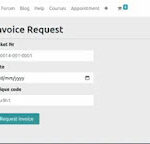










n
gug article